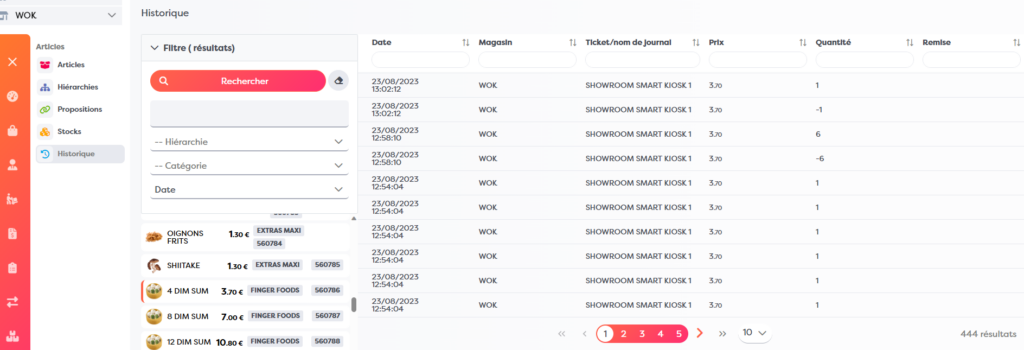Update 1.2.10
Overview of new in update 1.2.10 :
- Added price list management
- Refactoring of image addition in the media store
- A history page has been added to the item tab, allowing you to find the item’s sales history
- Supplier added from the item file
- Add customer VAT status from the customer file
Price list
The price list lets you define specific prices and/or discounts to be applied to items.
Examples :
- Prices for employees with a 10% discount
- Tariffs for members, neighbors or partners at specific advantageous prices
- Prices combining a specific price and a percentage discount
The price list is managed via the menu Parameter > Price List.
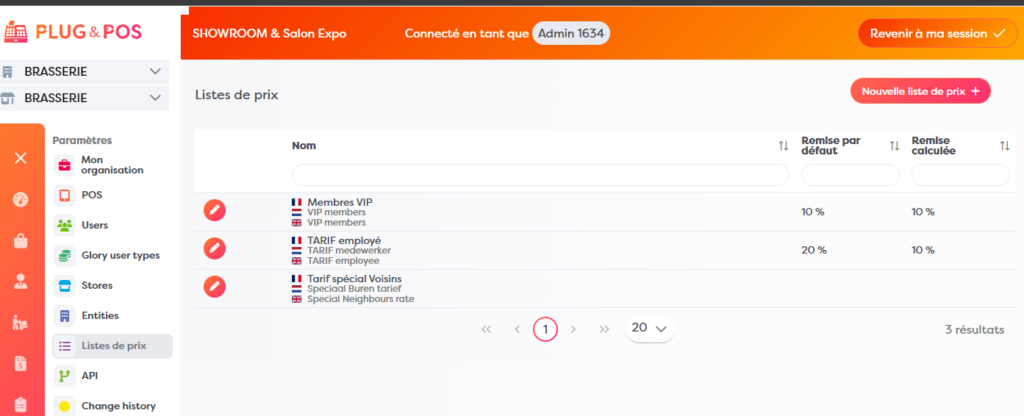
Price list settings
- Default discount: standard discount applied
- Calculated discount: allows you to calculate a new price for specific items and not display a discount
- Pricing mode: the discount can be calculated on the amount incl. VAT or excl.
- Entities: you can choose the entities on which you wish to activate the list in the customer’s organization
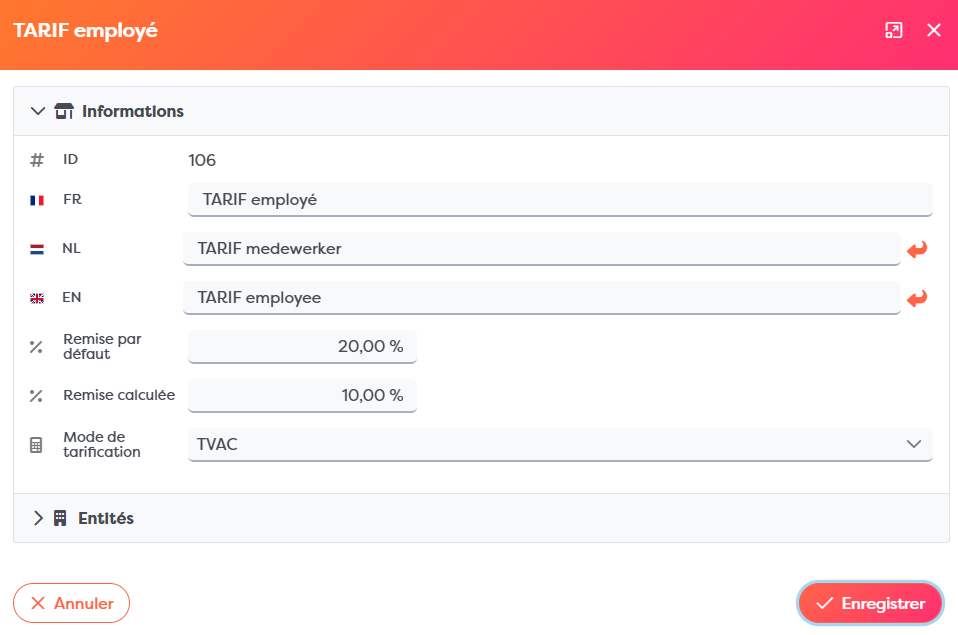
Once the list has been created, you will see the list appear with the discount in the item file.
You can set a specific price instead of a discount, or combine the 2!
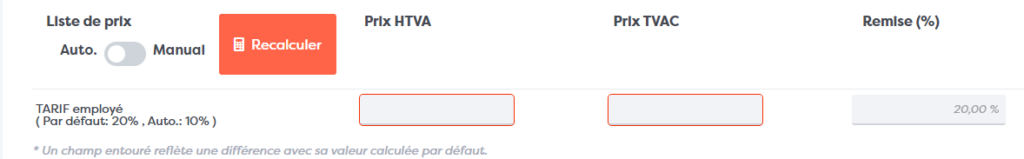
Store media revamped
From now on, you’ll find all the images for the kiosk, click-and-collect, and customer display in a dedicated section of the store.
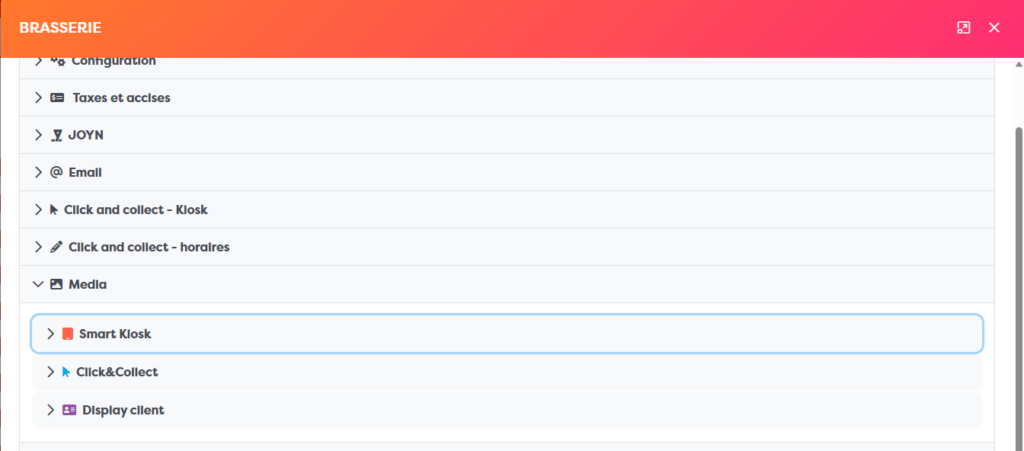
You’ll be able to add the corresponding image to the location with the appropriate resolution and format.
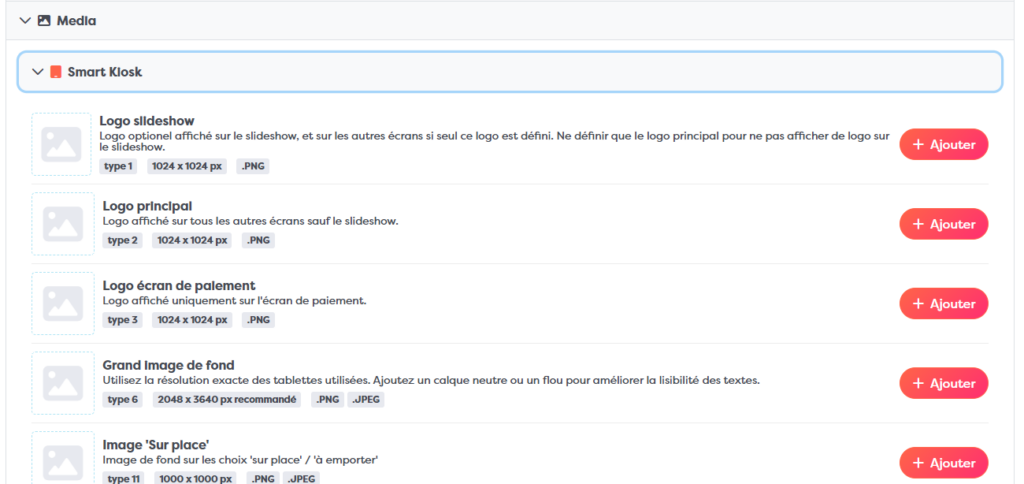
Item history
In the items tab, you can consult the sales history