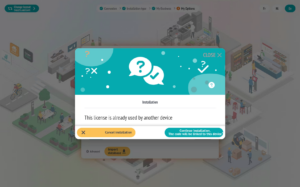Update 2.3.18 (04-02-25)
Overview of the main new features and improvements in version 2.3.18 of the RESTOMAX app :
- Implementation of the new branding in the RESTOMAX application.
- Added an option to reverse the “Send” and “Pay” buttons on the sales screen.
- Optimized display of rows and dividers added.
- Integration of CASHMATIC into the POS.
- Loyalty generated from SMARTKIOSK and used in the payment screen when the “online payment” option is active.
- Addition of an option allowing “Labor In” / “Labor Out” to be done from a Slave.
- Addition of cashless in the customer account view (add and consume).
- Addition of an option in the SMARTKIOSK to request the consumption type upon startup and checkout.
- Order management: print report for the summary of the list of items on order.
- Enabling the creation of a new organization, entity, and store when implementing a SMARTKIOSK.
- Optimization for locally storing FDM files
- Automation of “unbinding a license or a device” in the installation wizard
Nouveau branding de l’application RESTOMAX
RESTOMAX évolue avec une toute nouvelle identité visuelle !
✅ Nouveau logo : Un design modernisé pour une image plus dynamique et professionnelle.
🎨 Nouvelles couleurs : Une palette repensée pour une expérience plus immersive et élégante.
🖥️ Nouveau thème : Une interface revisitée pour une navigation plus fluide et intuitive.
![]()


Implementation of RESTOMAX Book in the POS
From now on, reservations from RESTOMAX Book can be managed directly in the POS, for a smooth and optimized experience.
Key features :
- Make and modify reservations
- Update status (confirmed, rejected, cancelled, installed, etc.)
-
Assign tables when making a reservation
-
Make a reservation directly from the floor plan, with automatic sales start
Navigation and management :
A new button in the floor plan provides quick access to the reservation screen.
This screen offers :
- Filters by service (lunch, dinner, etc.)
- A search bar
- Filters by reservation status (confirmed, rejected, cancelled, installed, etc.)
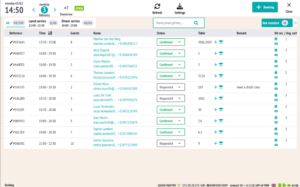
It is also possible to filter the schedule by status for easier management.

Modification and assignment of reservations :
The following actions are available for each reservation :
- Edit reservation
- Change status
- Select and assign a table


Easing adding a customer :
When entering a booking, a validation button (green checkmark or OK button on the virtual keyboard) allows you to identify and retrieve an existing customer from the database using their phone number, simplifying the registration process.
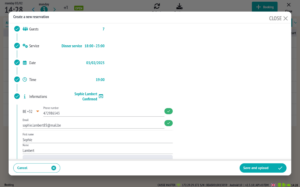
New button layout in the shopping cart
A new mode is now available in the store, allowing you to reverse the position of the “Pay“ and “Send“ buttons in the shopping cart.
Changes in the interface :
- The “Pay“ button is now at the top of the cart.
- The “Send“ button is now at the bottom of the cart.
Conditions :
This mode is only available if the “TOGGLE SEND“ option is activated. It offers improved ergonomics based on the user’s preferences.
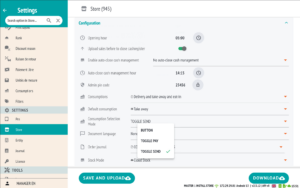

Optimized display of rows and dividers added
A new option is now available at the POS, allowing the sending of dishes to the kitchen to be managed more smoothly and structured.
Key features :
- Optimized display : This allows you to clearly see which rows are waiting to be sent.
- Send courses in a logical order :
- It is impossible to request the rest of the dishes before the appetizers have been requested.
- Exception : The “Other” row (items without a course) can be sent at any time.

-
Mark available courses : Once a ticket is sent, the next rank is clearly visible to the user.
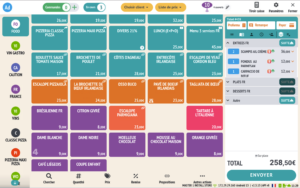
-
Code court pour chaque rang : Un code est désormais attribué à chaque rang dans les paramètres, permettant de voir en un coup d’œil, depuis le plan de salle, à quel stade du repas se trouve une table.

Integration of CASHMATIC in RESTOMAX
Key features :
-
Add and manage Cashmatic from POS : Configuration and activation directly in the application.
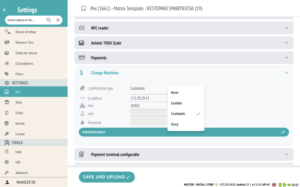
-
Access to the CASHMATIC web interface : An “Administrator” button in the settings provides access to the web interface for managing the cash machine.
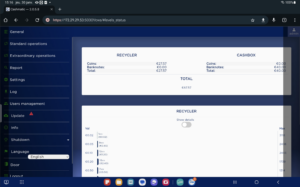
-
Track payment :
-
A dedicated user interface displays the payment status in real time.
-
Example: Send a partial payment of €10 to the change machine.
-

-
Simplified refund : Refunds can be processed directly from RESTOMAX.
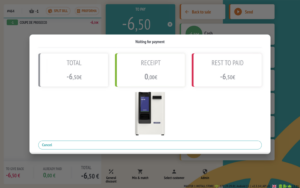
Creation and use of RESTOMAX loyalty added from SMARTKIOSK
SMARTKIOSK now supports the RESTOMAX loyalty system, allowing customers to check and use their balance directly from the kiosk.
New features :
- Affichage du solde fidélité : Le montant disponible en fidélité est désormais visible sur l’écran du kiosk.
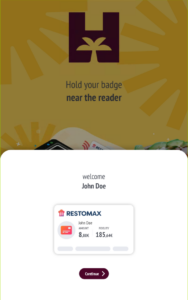
-
Un nouveau bouton dans l’écran de paiement permet d’utiliser la fidélité accumulée.
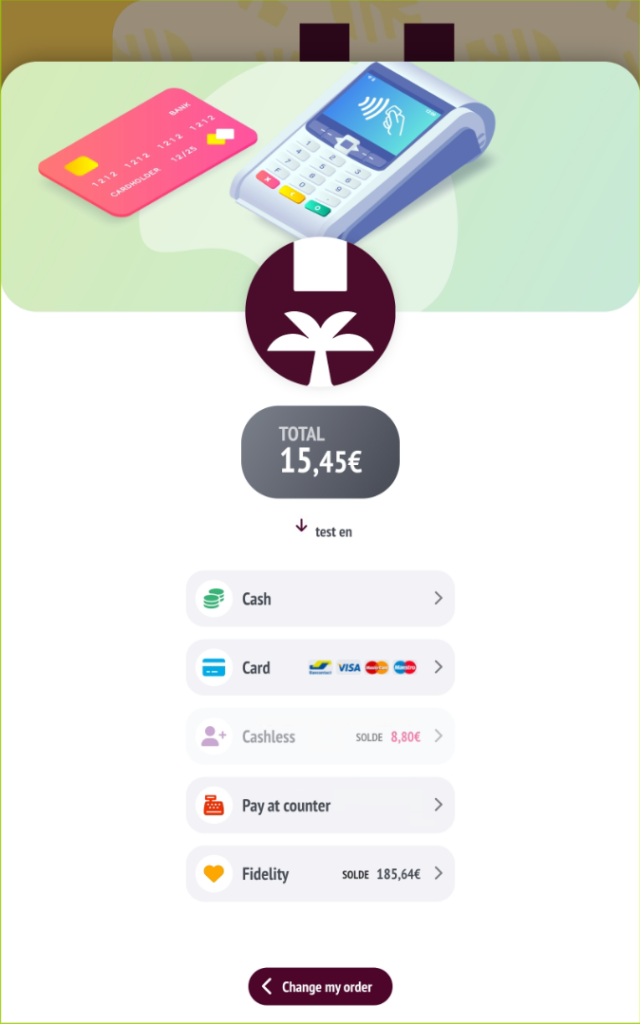
-
Sécurité renforcée :
-
Double vérification requise pour l’utilisation du solde fidélité.
-
Validation via carte RFID ou QR code disponible dans l’application client RESTOMAX.
-

Some additional features
-
Labor In / Labor Out from a Slave.
A new option is available, allowing Labor In / Labor Out to be done directly from a Slave.
-
Cashless visible in the customer account view.
Cashless (food and drinks) are now accessible in the customer account interface, making transactions more visible.

- Option to request the type of consumption on SMARTKIOSK
A new option allows you to request the consumption type at two key moments (on-site, takeout, delivery, etc.):
- When the kiosk starts up.
- During checkout.
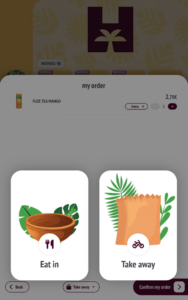
-
Order management: Print report with summary of items.
A report is now available to summarize the list of ordered items, making it easier to manage and check prints in the kitchen.
- SMARTKIOSK implementation made easier: When a SMARTKIOSK is implemented, it is now possible to automatically assign :
- A new organization
- A new entity
- A new store

- Optimization for locally storing FDM files
- Acceleration of access to and saving of files in the designated folder on the tablet.
- Reduction of delays in managing local files.
- Automation of “unbinding a license or a device” in the installation wizard
- During installation, if the license is already in use on another device or if the device is already linked to a license, an automatic pop-up will appear.
- This pop-up will guide the user in resolving the issue and unbinding the license directly from the installation.
- No more manual interventions: the process is simplified and automated for time-saving and smoother installation.