HOW TO CLOSE YOUR CASH REGISTER AT THE END OF SERVICE

Closing a cash register means marking the end of the day from an accounting point of view.
It means that the operations recorded are in order and final to trigger the issue of a cash register financial Z. All this information is used to draw up the cash book.
We remind you that it is important to close your cash register every day for accounting purposes.
To close a cash register, 3 conditions must be met, otherwise it will not close.
1. There must be no tickets in the “Pending” section of your cash register.
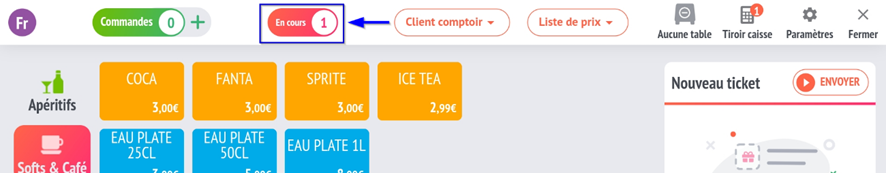
Tickets in the “Pending” section are open tickets that have not been paid for.
If there are any, please either close or cancel them.
Tickets in the “Pending” section are open tickets that have not been paid for.
2. All tickets must be uploaded to the cash drawer system.

A number tells you how many tickets have not been uploaded to the cloud server. If you therefore have a number, please upload the tickets manually via the “Upload Sales” button in the cash drawer itself. To do this, you need to have the cash register connected to the Internet (the green cloud at the bottom right of your screen confirms this).
This ensures that all data is saved.
3. There should be no more active users on the time clock.
If you have active users, sales staff who have not stopped their shift will appear on the time clock interface, and you will need to stop their service via the time clock tool.
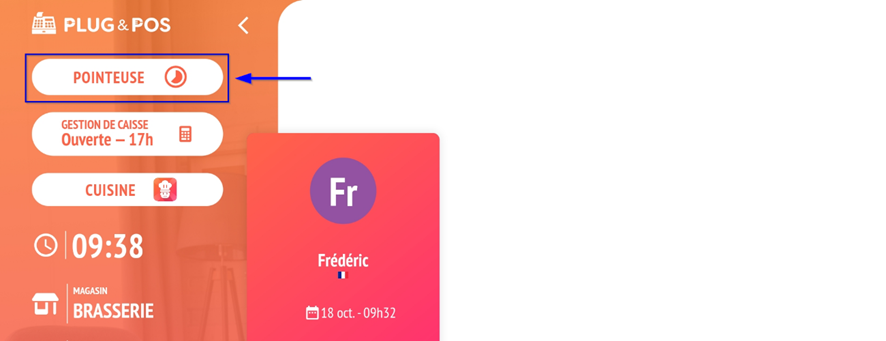
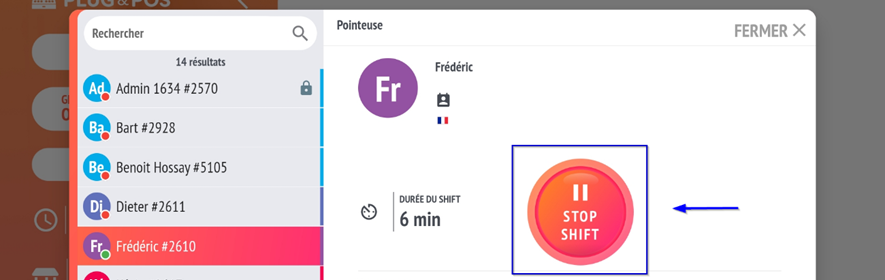
Once these 3 conditions have been met, you’re ready to close!
To complete your closing and create a financial Z, go to the “cash management” tab and select your user.

Once you’re in the cash register management page, click on the “Close Z cash register” button.
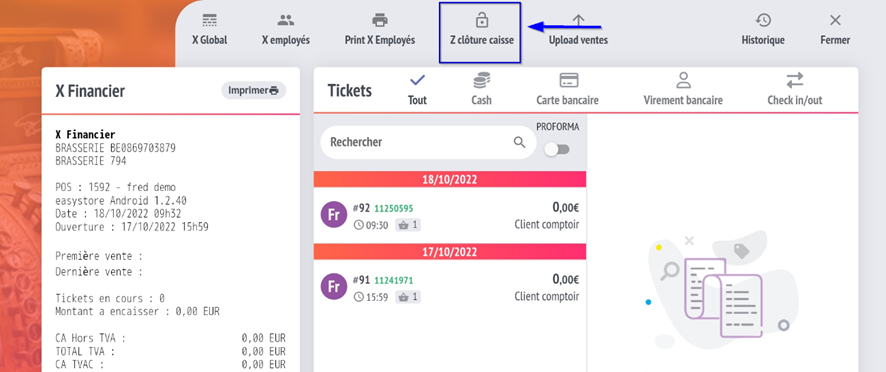
Your cash register is now closed, and the Z ticket has been issued.
You can also consult it via the cash register dashboard and your Web backoffice.
PDF version Cloture-de-caisse-1.2.40
